What is Tracker?
Tracker is a web app, so once you add it to your phone or mobile device it will work just like a normal app. It takes about 30 seconds to add the tracker to your phone with nothing to download from the app store.
How does it Work?
Sync with your Garmin, Fitbit, Strava or Apple Watch to automatically add your miles or manually log your miles to monitor your progress throughout the challenge.
Already a Tracker?
Login here for Run the Edge Tracker for Run the Year, Amerithon, Streaker Series, FitLife Project + More. Looking to log into an older account? Click here for 2006-2007 Amerithon Tracker.
How Tracker Works?
The Run The Edge Tracker is designed to be simple and easy to use!
Tracker FAQs
-
How does Tracker work?
The Run The Edge Run The Year Tracker is designed to be simple and easy to use! This video gives you an overview of most of the functionality of our tracker.
-
Is there an "App"?
Yes! The Tracker is a web app, so once you add it to your phone or mobile device it will work just like a normal app. It takes about 30 seconds to add the tracker to your phone with nothing to download from the app store.
Here is a link to the instructions for your particular mobile device.
-
What can you sync with Tracker?
-
How do you manually enter miles?
Entering your miles in the tracker is easy and fun. Many people prefer to manually enter their miles instead of syncing so they can watch the numbers change and see their progress each day.
You can also have your manually entered miles go to multiple challenges.
Take a look at this video to see what manually entered miles look like and how to count them for multiple challenges.
-
Need help logging in?
Some email clients are picky and may identify password resets as spam. If you have any trouble logging in or need us to reset your password for you, please send us an email at info@runtheedge.com and we will be able to help!